If you wanted to display HTML formatted content in an Oracle Workflow Notifications before the release of FWK.H you had to use one of the following options:
- PLSQL Documents - 32K size limit
- PLSQLCLOB Documents – CLOB
PL/SQL development of HTML notifications that contains tables and complex layouts can be difficult and very time consuming. It requires the developer to have a very good knowledge of HTML and makes the implementation of a standard “look and feel” very difficult.
With the implementation of FWK.H we are able to leverage the power of the OAF to create multifaceted Workflow notifications. Also called JRAD notifications, FWK embedded regions is nothing more then a normal OAF region displayed in the body of a Oracle Workflow notification.
Incorporating an embedded FWK region in a Workflow notification consists of the following steps:
- Create an OA Component Region containing the Headers, items and tables you want to display in the body of you notification. Developing and implementing this region is done in the exact same way you would when creating a region for an OAF custom page. Remember to create a dedicated Application Module (AM) for your region that will contain all the View Object (VO) required for your layout.
- In core applications, create a SSWA jsp function where the WEB HTML call is: OA.jsp?page=/companyabc/oracle/apps/xx/module /webui/XxRegionNameRN
- Create a new Workflow attribute:
Value: JSP:/OA_HTML/OA.jsp?OAFunc=XX_PO_DOCUMENT_RN_NTFN &poHeaderId=-&PO_HEADER_ID-
XX_PO_DOCUMENT_RN_NTFN is the custom function created in core apps and &PO_HEADER_ID is a workflow attribute I am passing back as a parameter to the region's controller to initialize my VO.
4. Add the new attribute to your message:
Save your workflow and initialize a new instance, the notification body should now be populated by the OAF region. No messy HTML coding, quick, easy and you can reuse the region in your OAF custom pages.
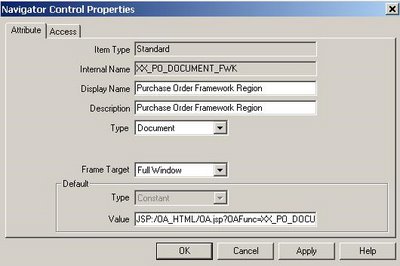
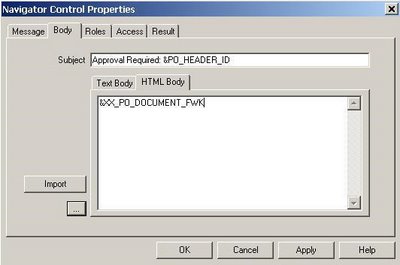
No comments:
Post a Comment